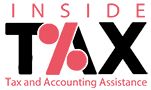How to file ITR online?

50 Transactions to be reported in New Annual Information Statement
November 17, 2021
Everything about the Composition scheme that you need to know
December 2, 2021Income tax is one of the direct taxes that every taxpayer has to pay. But after filing income tax, one needs to file income tax returns (ITRs) as well. It helps the taxpayers to declare their income and expenses, which can help in claiming tax deductions. According to the Income Tax Act 1961, it is mandatory to file an income tax return as it is used to report the income of the person in the financial year. Moreover, it also offers many benefits to the taxpayer as well. If you are looking for an experienced income tax consultant in Dwarka (Delhi), then you can contact Inside Tax. They can help in the tax filing process. But now, you can file ITR through the online process. Let’s discuss the entire process of Income-tax return (ITR) filing.
1.Calculate your income and tax
According to the applicable provisions, you need to calculate your income from all sources and then apply for all the tax benefits.
2. Collect Tax Deducted at Source (TDS) certificates and form 26AS
If you have paid TDS, then you need to get its certificates for all quarters.
3. Choose the right form
There are many ITR forms according to the category of the taxpayer. In the online process, presently, one can choose ITR 1 or ITR 4. If you want to choose a different form, then you need to file ITR through offline mode.
4. Download ITR utility
For convenience, simply visit the income tax portal and click the “downloads” option. Select the assessment year and download the utility software.
5. Fill in the relevant information & validate it
Insert the asked information related to your income and taxes. You will be able to see the payable tax and refund receivable at the same time After providing the information, you need to validate all the information and hence you can do the same by clicking on the validate button.
6. Generate your file in XML format
After providing the information, you need to click on the “Generate XML” button and convert the file to XML format.
7. Upload file on the portal
Once you have downloaded the file in XML format, you need to upload it on the income tax portal. Simply log into your account, click on the e-file option, select the income tax return option. Provide relevant information like PAN number, assessment year, ITR form number, etc., and choose the upload XML option in the submission mode.
8. Verify details
After the submission, you need to verify the details. There are many options for verification like Aadhaar OTP, electronic verification code (EVC), or sending a manual copy of ITR V to the authority with the sign.
Last note
So this was the process to file ITR online. But if you are looking for a trusted income tax consultant in Dwarka (Delhi), then you contact us anytime. We are a team of professionals who can help in the process of tax filing, saving, and planning. Our aim is to help in saving more and more taxes through the legit process. You can ev contact us for other legal complications. So contact us now and let us help you!